Multilingual Support
ServBay offers extensive multilingual support, allowing you to choose any of the following languages as the display language for ServBay:
- English
- Simplified Chinese
- Traditional Chinese
- Spanish
- Arabic
- Portuguese
- Russian
- Japanese
- German
- French
- Turkish
Steps to switch the ServBay APP language:
- Open ServBay and click
Settingsin the left navigation bar.
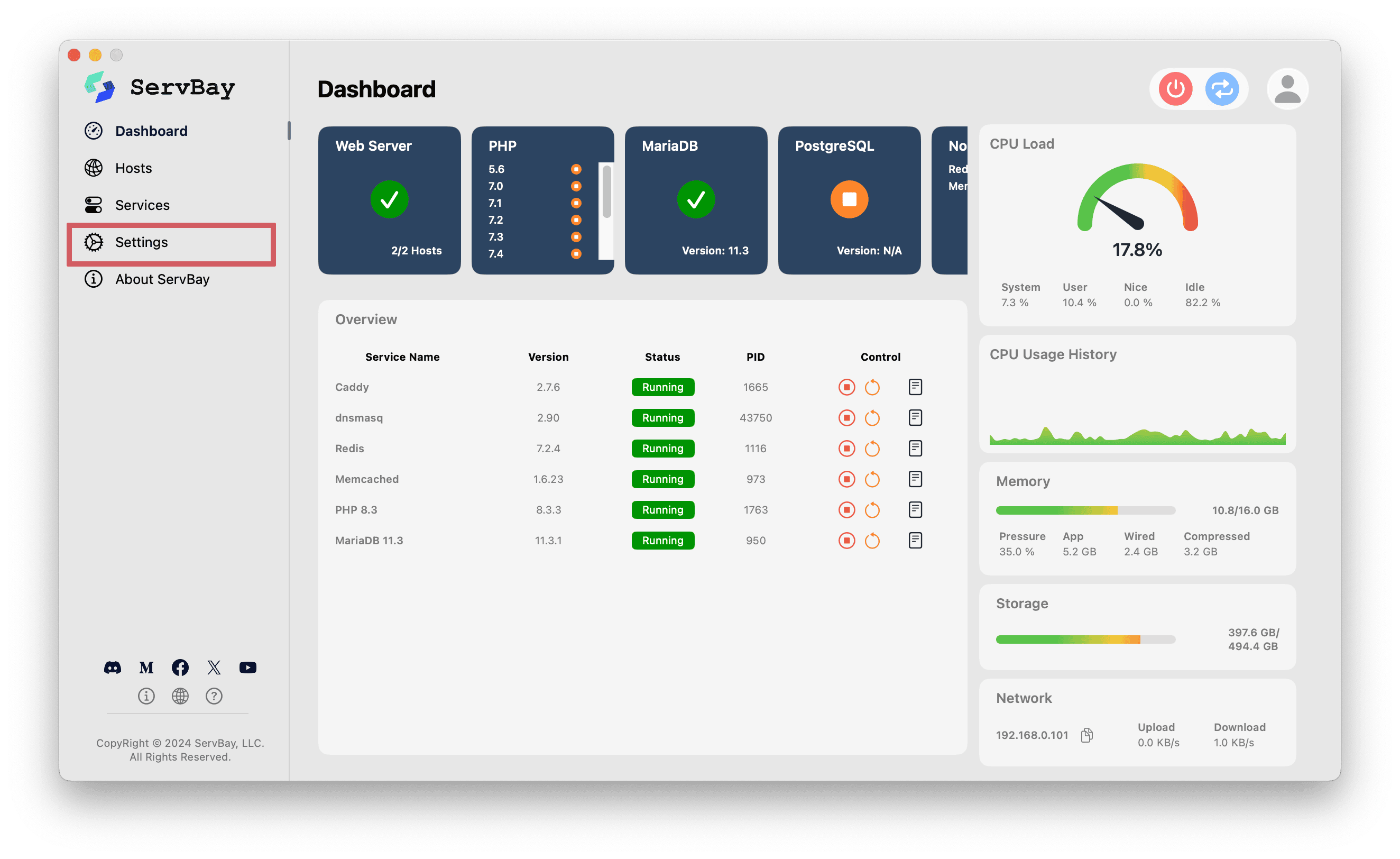
In the settings page, find the
Languageoption.In the
Languageoption, select the language you want to use for the APP.
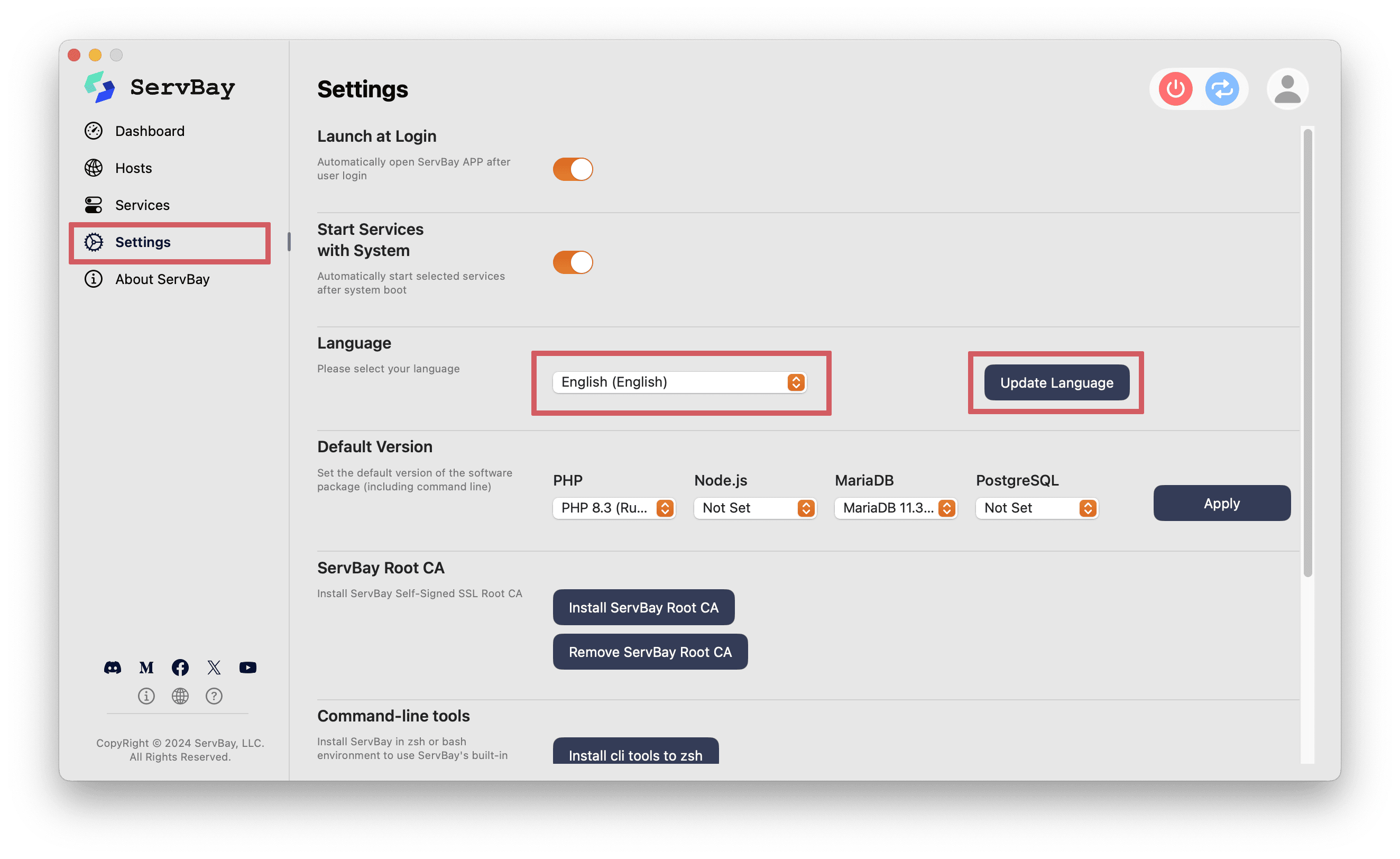

- Click the
Update Languagebutton to apply the changes.
Once the settings are completed, the ServBay APP will display in the chosen language, providing a more user-friendly experience.
