Quickly Manage ServBay Packages and Websites from the Menubar
ServBay offers a persistent menubar icon that enables you to conveniently and efficiently manage the status of various local packages—like web servers, databases, and language runtimes. Through this menu, you can instantly view the current status (running or stopped) of all installed packages and perform actions such as start or stop with just a click.
You can also add a star to your frequently used websites (your local development sites configured in ServBay). Starred sites appear at the top of the menu in the “Starred Websites” section, allowing for instant access—no need to open the main ServBay panel.
The menubar further provides rapid access to the main ServBay dashboard, documentation, and other useful resources, significantly improving the efficiency and convenience of your local development workflow.
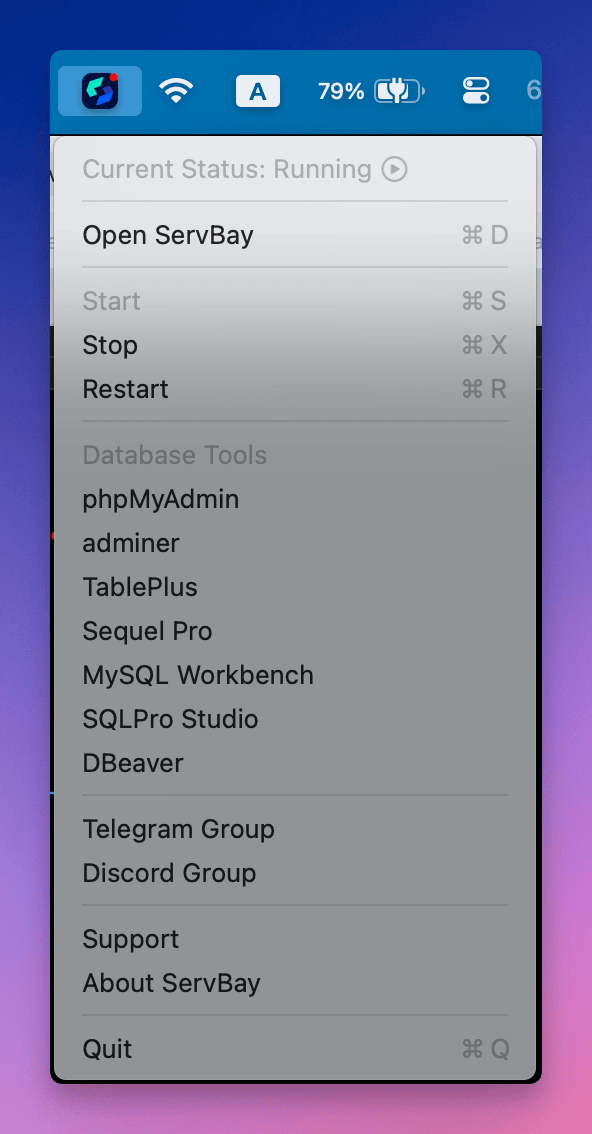
Key Features:
- Real-Time Status View: Instantly see the running status of each ServBay package—such as Apache, Nginx, PHP, Node.js, MySQL, PostgreSQL, Redis, and more.
- Quick Controls: Start, stop, or restart any or all ServBay packages directly from the menubar; manage individual services as needed with a single click.
- Website Shortcuts: Instantly access your frequently used local development websites through the “Starred Websites” area.
- Dashboard Shortcut: Quickly jump to ServBay’s main application interface for detailed configuration and management.
- Resource Links: Easily access official ServBay documentation, community support, and other valuable resources.
- Stop All Services and Quit: Instantly halt all running ServBay services and exit the application entirely.
By making full use of ServBay’s menubar capabilities, developers can efficiently manage their local environments and devote more time to coding.

