Using Node.js in ServBay
What Is Node.js?
Node.js is a JavaScript runtime environment built on Chrome’s V8 engine. It allows developers to run JavaScript code on the server side, greatly expanding JavaScript's range of applications. Node.js adopts an event-driven, non-blocking I/O model, which gives it outstanding performance when handling large numbers of concurrent connections. This makes it an excellent choice for building high-performance network applications and API services. The Node.js ecosystem is vibrant, and its default package manager, npm (Node Package Manager), is one of the largest open source package registries in the world, providing countless reusable modules.
Node.js Support in ServBay
As a comprehensive local web development environment, ServBay brings great convenience to Node.js developers. With ServBay, you can easily install, switch, and manage multiple Node.js versions on macOS without complicated command-line operations or worrying about version conflicts.
ServBay supports everything from older LTS (Long Term Support) versions to the latest Node.js releases, ensuring you can choose the runtime environment that best matches your project's requirements. Some of the Node.js versions currently supported by ServBay include:
- Node.js 12.x
- Node.js 13.x
- Node.js 14.x
- Node.js 15.x
- Node.js 16.x
- Node.js 17.x
- Node.js 18.x (LTS)
- Node.js 19.x
- Node.js 20.x (LTS)
- Node.js 21.x
- Node.js 22.x
- Node.js 23.x
ServBay continuously updates its supported Node.js versions to include the latest LTS and Current releases.
Installing Node.js
Installing Node.js in ServBay is simple and intuitive, completed entirely through the graphical user interface (GUI).
- Open the ServBay GUI application.
- Navigate to the Packages section in the sidebar.
- Find your desired Node.js version in the list of packages.
- Click the green Install button next to the desired Node.js version. ServBay will automatically download and install the selected version and its related tools.
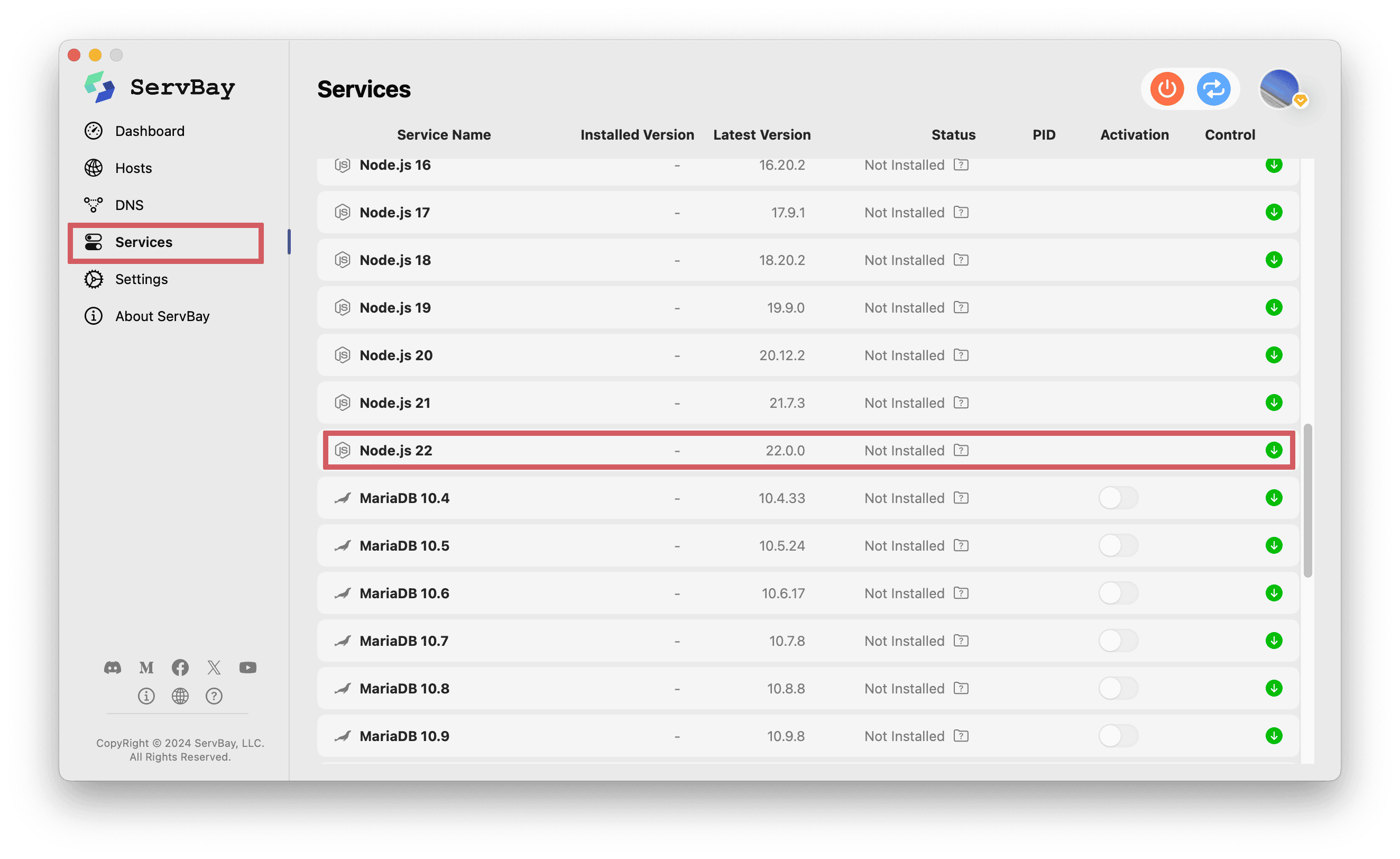
After installation, the Node.js version will be marked as installed, and you can switch between different versions at any time.
Node.js Package Managers
ServBay comes with the most popular package managers from the Node.js ecosystem, making it easy to manage project dependencies:
- npm (Node Package Manager): The official default package manager for Node.js, widely supported and feature-rich.
- pnpm: An efficient package manager that saves disk space through content-addressable storage, and uses hard links and symlinks to avoid duplicate installations.
- yarn: Developed by Facebook, yarn aims to provide a more stable, faster, and secure dependency installation experience.
These package managers are typically installed and enabled by default when you install Node.js, allowing you to use them directly within the ServBay environment to install, update, and manage project dependencies.
For detailed usage instructions and commands, see the following links:
Running Projects and Frameworks with Node.js
ServBay provides a pre-configured environment so you can easily run various Node.js-based frontend and backend projects and frameworks. You can place your project files in a subdirectory under ServBay's recommended web root at /Applications/ServBay/www, then navigate to your project directory in the terminal and start your app using Node.js commands.
Here are tutorials for using some popular Node.js frameworks in ServBay:
Frontend Frameworks
Node.js serves as the foundation for many modern frontend build tools and frameworks.
- Vue.js: A progressive framework for building user interfaces. See Create and Run a Vue.js Project.
- React: A JavaScript library for building user interfaces. See Create and Run a React Project.
- Angular: A development platform for building client-side applications. See Create and Run an Angular Project.
- Next.js: A full-stack web framework based on React, supporting server-side rendering and static site generation. See Create and Run a Next.js Project.
- Nuxt.js: An intuitive framework based on Vue.js for creating high-performance server-rendered applications and static sites. See Create and Run a Nuxt.js Project.
Backend Frameworks
Node.js is also a popular choice for building efficient backend services.
- Express.js: A minimalist, flexible Node.js web application framework offering a powerful set of features for developing web and mobile applications. See Create and Run an Express.js Project.
- Koa.js: The next-generation Node.js web framework designed by the Express team, using async functions for easier middleware composition and improved robustness. See Create and Run a Koa.js Project.
- NestJS: A progressive Node.js framework for building efficient, scalable server-side applications. See Create and Run a NestJS Project.
- Hapi.js: A powerful, flexible, configuration-driven Node.js framework for building applications and services. See Create and Run a Hapi.js Project.
- LoopBack: A highly extensible open-source Node.js framework for quickly creating dynamic end-to-end REST APIs. See Create and Run a LoopBack Project.
- Socket.io: A real-time application framework for Node.js enabling low-latency, bidirectional, event-based communication between the client and server. See Create and Run a Socket.io Project.
With ServBay's integrated environment and detailed tutorials, you can quickly set up and run all kinds of Node.js projects, letting you focus on actual coding and development.

