Using the Troubleshooting Tool
ServBay offers a powerful built-in troubleshooting tool designed to help developers quickly diagnose and resolve a wide range of issues encountered while using the ServBay local development environment. This tool can automatically detect potential problems and provide corresponding solutions, significantly streamlining the maintenance and troubleshooting process for local development setups.
By utilizing the troubleshooting tool, you can efficiently investigate and resolve environment configuration issues, service operation problems, connectivity challenges, and more during your development workflow.
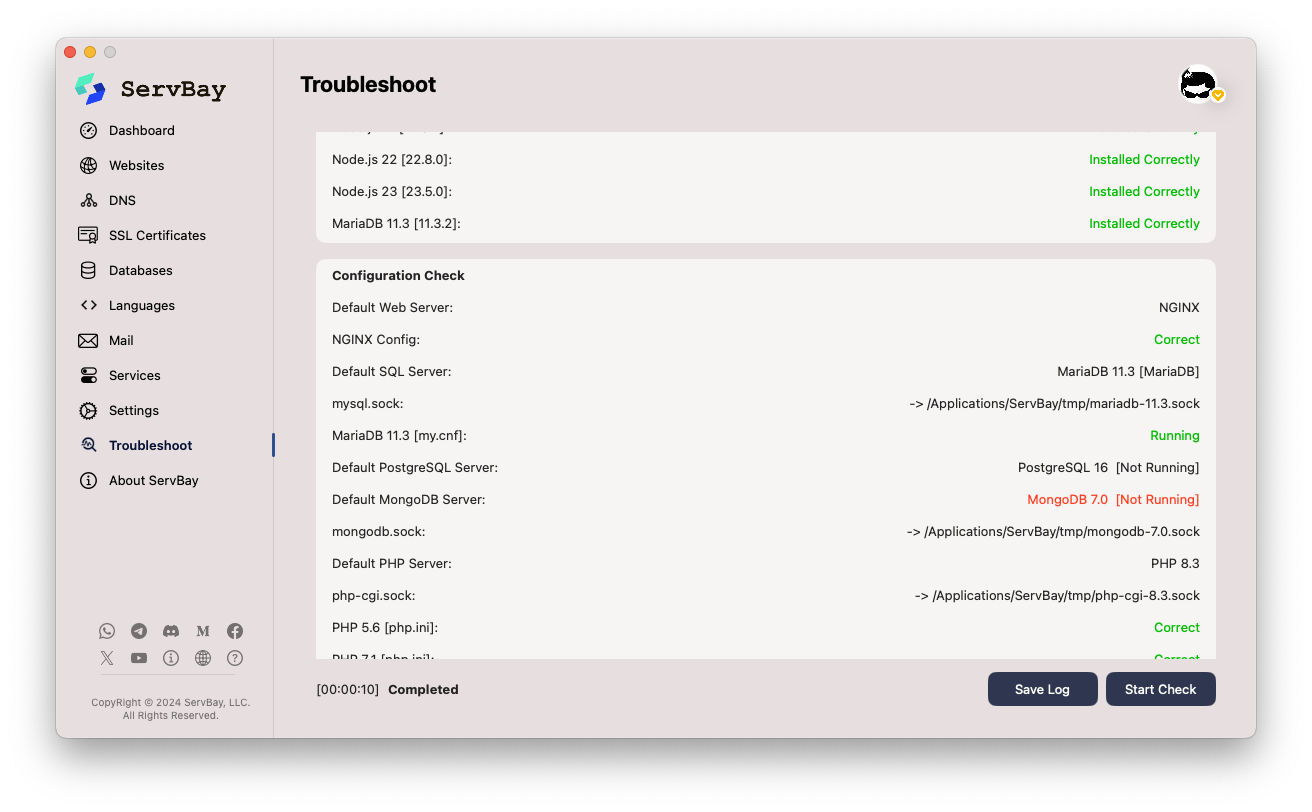
Diagnostic Coverage
The ServBay troubleshooting tool can automatically analyze the following key aspects of your ServBay local development environment:
- User Account Status & Permissions: Checks whether the current user access level and login status are normal, ensuring ServBay has sufficient permissions to operate.
- Subscription Status & Validity: Verifies the validity of your ServBay subscription, making sure all features are available.
- Operating System Architecture Compatibility: Ensures that your OS architecture is compatible with ServBay.
- ServBay Runtime and ServBay Helper Status: Diagnoses the operational status of ServBay’s core runtime components and helper utilities.
- Port Occupancy: Scans to see if essential ports required by ServBay (such as web server ports 80/443, database ports 3306/5432, Redis port 6379, etc.) are being blocked by other applications.
- SSL/TLS Certificate Setup & Status: Verifies that ServBay User CA, ServBay Public CA, and site SSL/TLS certificates—including those issued via ACME—are properly configured and valid.
- Software Package Installation & Integrity: Checks whether installed packages in ServBay (like PHP, Node.js, Python, Go, Java, Ruby, Rust, and more) are successfully installed and files are intact.
- Configuration Validity for Packages & Services: Inspects the configuration files of installed packages and associated services (such as Caddy/Nginx web servers, MySQL/MariaDB/PostgreSQL databases, Redis cache, etc.) for syntax errors or conflicting settings.
- Operational Status of Packages & Services: Diagnoses whether all packages and services managed by ServBay are running correctly.
- Websites (Virtual Hosts) Configuration Check: Validates your local website (Virtual Hosts) setups within ServBay, such as site root, PHP version, SSL settings, and more.
- DNS (Domain Name Resolution) Check: Ensures custom local domains (like
.servbay.demoor others) are properly resolving to your local IP address so that sites are accessible via domain name. - Website Uptime & Response Check: Attempts to connect to and verify the running status of your local sites, providing an initial assessment of site responsiveness.
- Database Connectivity Check: Tests connectivity to databases running in ServBay (such as MySQL, MariaDB, PostgreSQL, etc.).
- Proxy Server Settings: Inspects system-level or internal ServBay proxy server settings that might affect the local environment’s operation—helpful for diagnosing CORS (Cross-Origin Resource Sharing) and related issues.
If any errors or issues are detected during the diagnostic process, the tool will highlight them in red and often provide detailed error information along with recommended fixes, guiding you on how to resolve them.

Summary
ServBay’s troubleshooting tool is a powerful self-diagnosis and repair assistant, effectively helping you resolve almost all common issues in local development environments. With its detailed reports and actionable suggestions, you can quickly pinpoint and fix problems, saving valuable development time.
If your issue persists after using the tool, please contact our technical support team via the Contact Us page—we’re here to provide further assistance.

