ServBay Multilingual Support
ServBay, as a powerful local web development environment, offers extensive multilingual support, allowing you to choose from a variety of display languages for the ServBay application to suit developer preferences in different regions.
Currently, ServBay supports the following languages:
- English (English)
- Simplified Chinese (简体中文)
- Traditional Chinese (繁體中文)
- Spanish (Español)
- Arabic (العربية)
- Portuguese (Português)
- Russian (Русский)
- Japanese (日本語)
- German (Deutsch)
- French (Français)
- Turkish (Türkçe)
- Vietnamese (Tiếng Việt)
- Italian (Italiano)
Here are the detailed steps to switch the display language in the ServBay application:
Open the ServBay application. In the left navigation bar, click the
Settingsicon or option.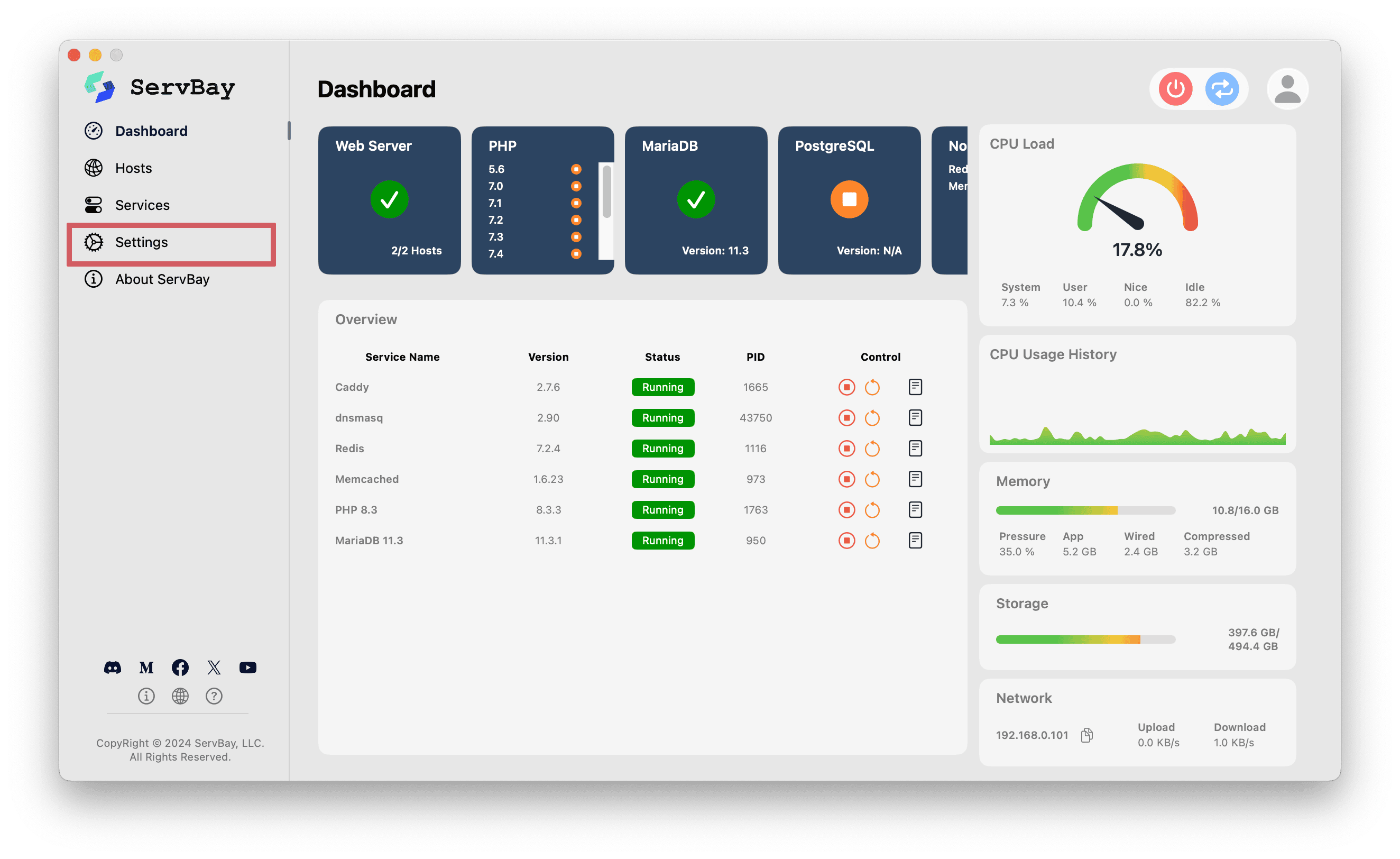
After entering the Settings page, scroll down or look for the
Languageoptions.In the
Languagesettings, select your preferred display language from the dropdown menu or list.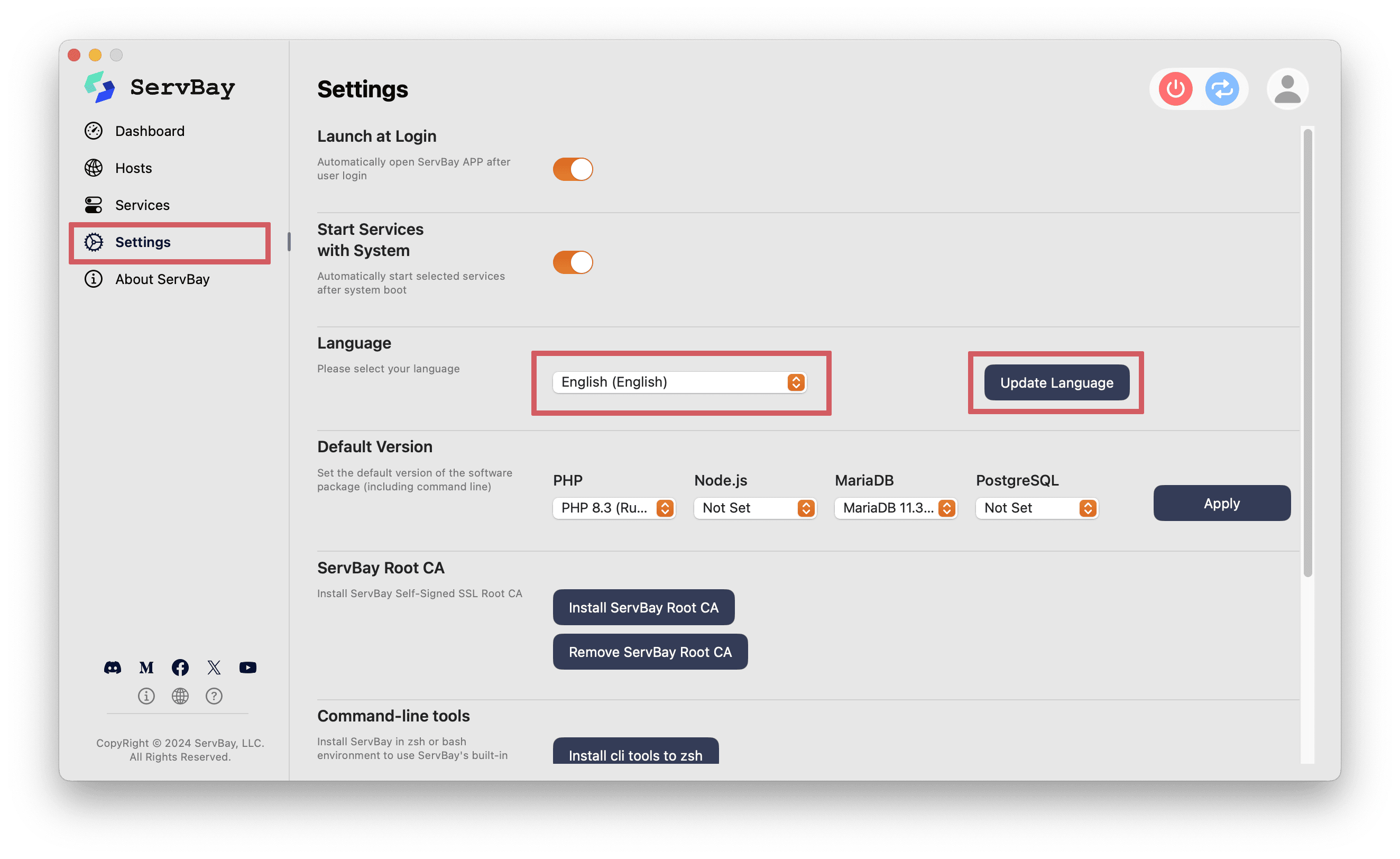

After selecting a language, click the
Update Languagebutton at the bottom of the page to save and apply the changes.
Once you've completed these steps, the ServBay application will immediately reload and display the interface in your selected language, delivering a more localized and user-friendly development experience.

