Startup and Login Launch
ServBay offers functionalities for launching on startup and automatically residing in the Menubar after user login, helping you manage and control services more efficiently.
Startup Launch
By enabling startup launch, you can automatically start the enabled services when the system starts, eliminating the need for manual system login.
Automatically Reside in Menubar after Login
Enable the login launch feature, and after logging into the system, ServBay will reside in the Menubar at the top right corner. By clicking this icon, you can conveniently control various services.
Setup Steps
Follow these steps to set it up:
Open ServBay and click on "Settings" in the left sidebar.
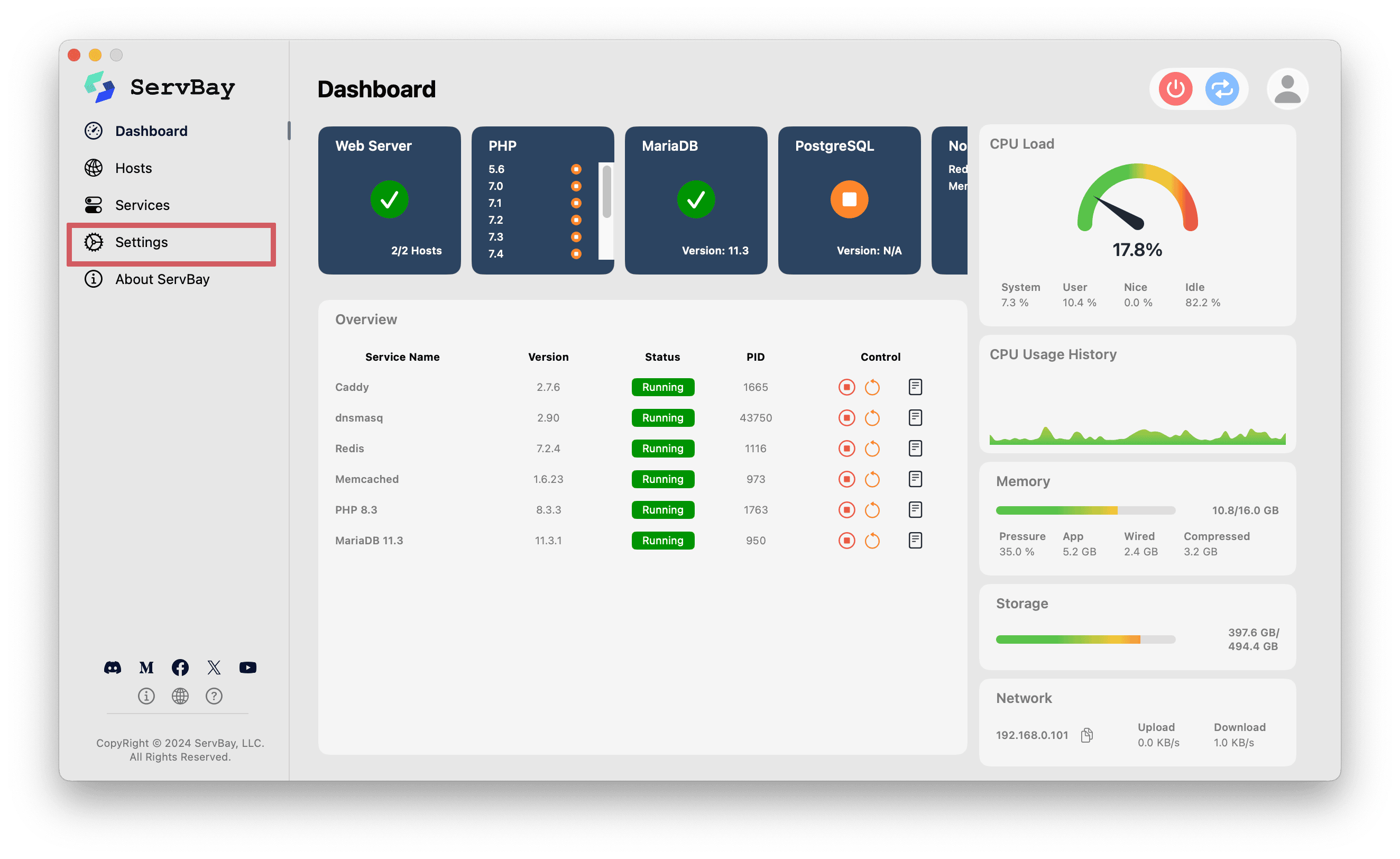
In the settings page, you will find two options:
- Launch at Login: Check this option to make ServBay automatically reside in the Menubar after the user logs into the system.
- Launch Services with System: Check this option to make ServBay automatically start services when the system starts.
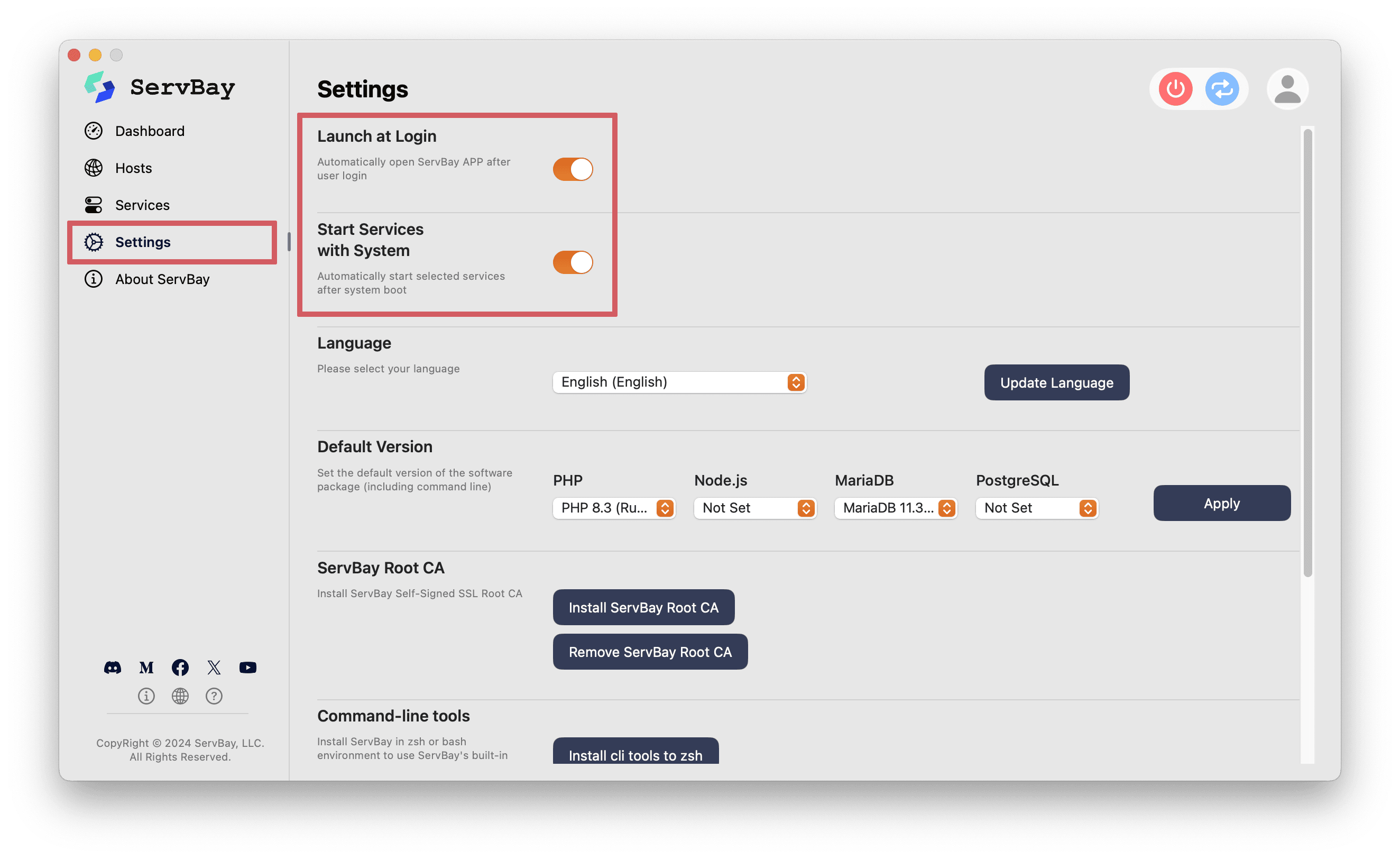
With these two features, you can dive into the development process more quickly.
