Using Go (Golang)
Overview
Go (often referred to as Golang) is a statically typed, compiled programming language designed and open-sourced by Google. It’s praised by developers for its clean syntax, lightning-fast compilation, robust concurrency support via lightweight goroutines and communication-friendly channels, and efficient built-in garbage collection. Go is ideally suited for building high-performance network services, distributed systems, microservices, and command-line tools, making it one of the mainstream choices for modern cloud-native and backend development.
ServBay’s Support for Go
ServBay, an integrated local web development platform for macOS and Windows, provides seamless and powerful support for Go developers. With ServBay, installing, managing, and switching between different Go versions is remarkably easy without the hassle of manually configuring complex environment variables (like GOROOT, GOPATH). This significantly streamlines the initialization and maintenance of your Go development environment.
ServBay comes with the full Go toolchain and supports a wide range of Go versions—from legacy releases to the latest stable versions—so you can meet the specific needs of any project:
- Go 1.11
- Go 1.12
- Go 1.13
- Go 1.14
- Go 1.15
- Go 1.16
- Go 1.17
- Go 1.18
- Go 1.19
- Go 1.20
- Go 1.21
- Go 1.22
- Go 1.23
- Go 1.24 (plus any newer versions added in future ServBay updates)
Go Modules Support
ServBay enables and recommends Go Modules by default for dependency management. Go Modules is the official dependency solution introduced from Go 1.11 onward. In the ServBay terminal, you can freely use all go mod commands (such as go mod init, go get, go mod tidy) to manage project dependencies—no need to worry about traditional $GOPATH configuration issues.
Prerequisites
- ServBay is installed and running on your macOS system.
- You have basic knowledge of Go programming.
- You’re comfortable with fundamental command-line operations in the terminal.
Installing Go
It’s simple to install Go on ServBay using its intuitive graphical user interface (GUI):
- Launch the ServBay app.
- Click Packages in the left sidebar.
- In the expanded package list, locate the Go category.
- Expand Go to see all supported versions.
- Select the Go version you want (it’s usually best to pick the latest stable, such as Go 1.24) and click Install.
- ServBay will automatically download and install your chosen Go version. Installation time depends on your internet speed.
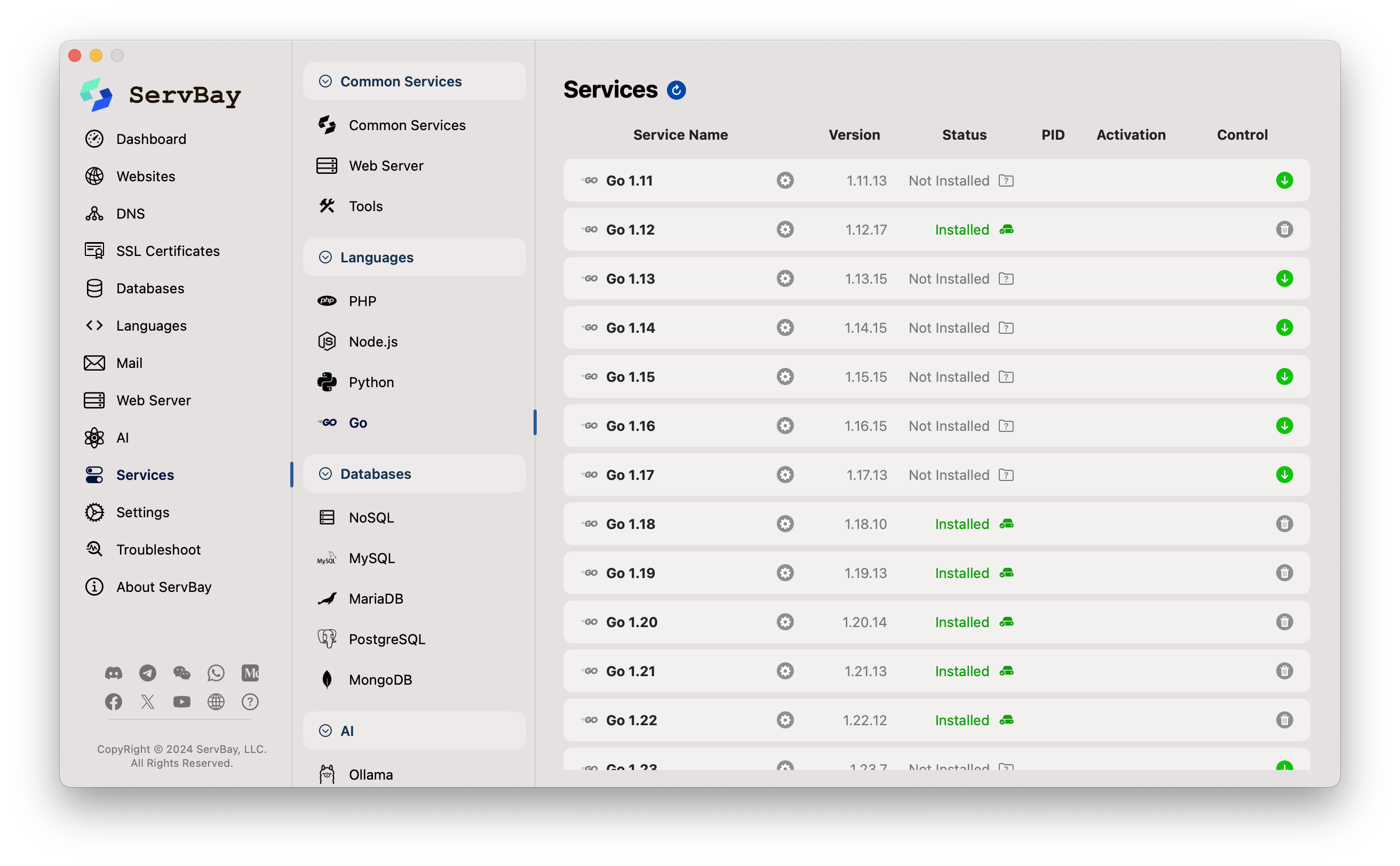
When installation completes, the version’s status will display as installed. From here, you can add more versions or switch between installed versions as needed.
Using Go
Once Go is installed, you can start using the go command set directly in your system’s terminal.
To verify your Go installation and check which version is currently active, run:
bash
go version1
The terminal should output something like the line below, indicating the Go version managed by ServBay:
go version go1.24.1 darwin/arm641
Building and Running a Simple Go Web App
Let’s walk through creating a basic Go HTTP server in the ServBay environment, then compiling and running it.
Create a Project Directory: It’s recommended to keep your Go projects in ServBay’s default web root at
/Applications/ServBay/www. For example, create a folder namedgo-servbay-demo:bashcd /Applications/ServBay/www mkdir go-servbay-demo cd go-servbay-demo1
2
3Initialize Go Modules: In the project root (
go-servbay-demo), rungo mod initto initialize Go Modules. The module path is typically a unique project identifier; for this example, we’ll just use the directory name.bashgo mod init go-servbay-demo1This command generates a
go.modfile in your directory to track project dependencies.Write Some Go Code: Create a file called
main.goand paste in the following source code:gopackage main import ( "fmt" "log" "net/http" "os" ) func handler(w http.ResponseWriter, r *http.Request) { hostname, _ := os.Hostname() fmt.Fprintf(w, "Hello from Go on ServBay!\nHostname: %s\nPath: %s\n", hostname, r.URL.Path) } func main() { http.HandleFunc("/", handler) port := "8080" // The port number for the server to listen on log.Printf("Go web server starting on port %s...", port) log.Printf("Access it at http://localhost:%s", port) // Launch the HTTP server err := http.ListenAndServe(":"+port, nil) if err != nil { log.Fatalf("Error starting server: %s\n", err) } }1
2
3
4
5
6
7
8
9
10
11
12
13
14
15
16
17
18
19
20
21
22
23
24
25
26
27This code defines a simple HTTP server that listens on port 8080 locally. For every incoming request, it responds with text containing “Hello from Go on ServBay!”, the system hostname, and the request path.
Run Your Go App: Make sure you’re still in the ServBay terminal inside your project directory (
/Applications/ServBay/www/go-servbay-demo), then run your Go program with:bashgo run main.go1If successful, you’ll see log output similar to:
2024/05/20 15:00:00 Go web server starting on port 8080... 2024/05/20 15:00:00 Access it at http://localhost:80801
2Visit Your App: Open your web browser and go to
http://localhost:8080. You should see a response like “Hello from Go on ServBay! Hostname: your-mac-hostname Path: /”.
Setting up Reverse Proxy via ServBay Sites (Highly Recommended)
While you can access your app at localhost:8080, a more developer-friendly approach is to use a memorable domain name (like go-app.servbay.demo) and ServBay’s built-in web servers (Caddy, Apache, or Nginx) for reverse proxying. This lets your Go app be accessed over standard HTTP/HTTPS ports, just as it would be in production, and gives you handy features like automatic HTTPS and seamless service integration.
- Create a Site in ServBay:
- Open ServBay GUI and go to the Sites section.
- Click Add Site.
- Domain: Enter your desired local development domain, e.g.,
go-app.servbay.demo - Site Type: Select Reverse Proxy.
- IP Address: Enter
127.0.0.1. - Port: Enter
8080.
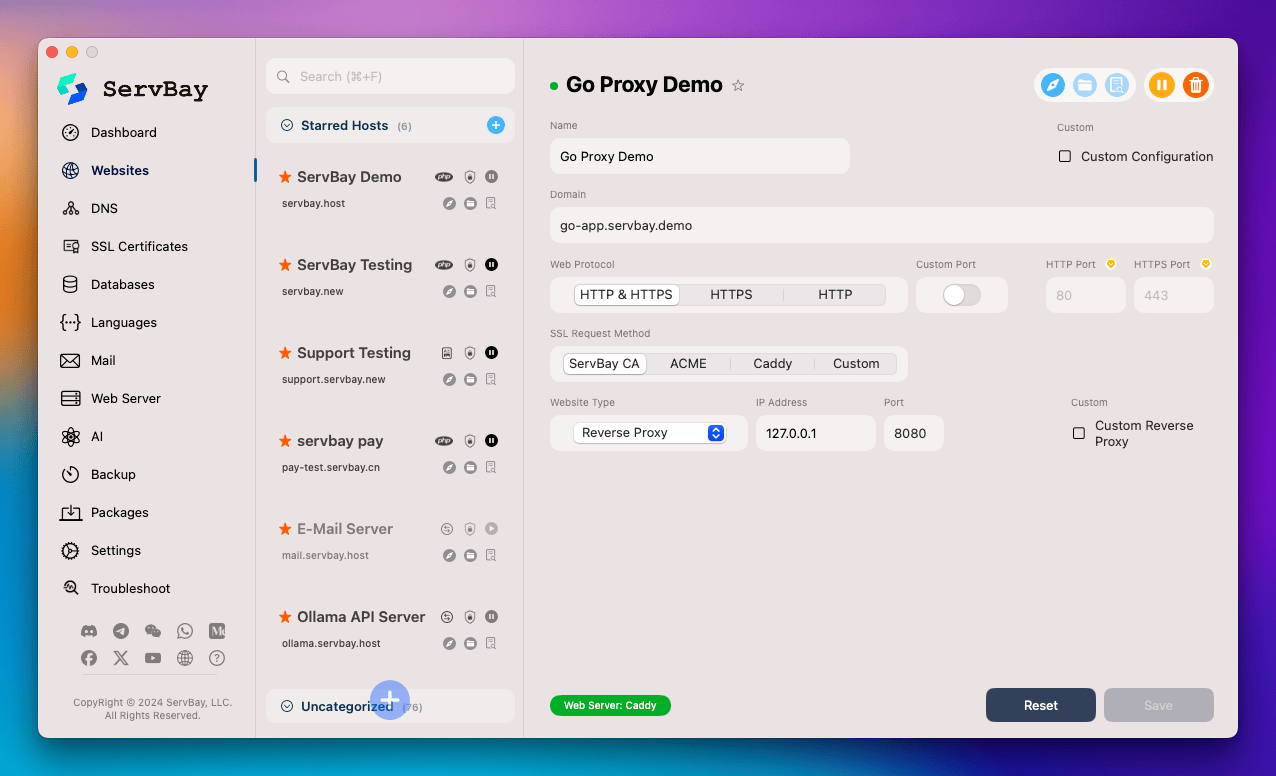
Save and Reload the Configuration: After saving your site configuration in the ServBay GUI, make sure to restart or reload the associated web server (Caddy or Nginx) so your new settings take effect.
Access Your App via Domain: Now you can visit your Go web application in the browser at
https://go-app.servbay.demo. ServBay’s web server will handle incoming requests and transparently forward them to your Go app.
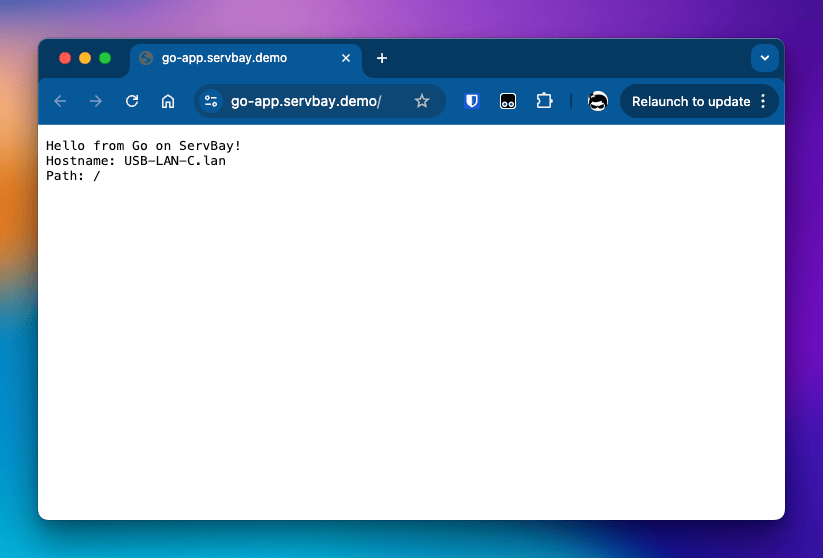
Managing Go Versions
ServBay makes it effortless to manage and switch between different Go versions.
- Switching Versions: In the ServBay GUI under Packages > Go, you’ll see all installed Go versions. In the left menu under Settings, you can designate a specific Go version as the default.
- Verifying the Switch: After switching, reopen your terminal and run
go version—if the output matches your selection, the switch is successful.
Managing Project-Level Go Versions with .servbay.config
Beyond global version switching, ServBay offers precise project-level version management via a .servbay.config file placed in your project root.
How it Works:
When you use ServBay’s integrated terminal to cd into a folder containing .servbay.config, ServBay detects and reads the file. Based on its configuration (such as the GO_VERSION key), ServBay temporarily adjusts the terminal session’s environment so that the go command points to the desired version.
Config File Format:
.servbay.config is a simple text file with key-value pairs. To specify the Go version for a project, just add a line like GO_VERSION:
ini
# Example .servbay.config file
# Specify Go version 1.22 for this project
GO_VERSION=1.22
# You can also specify versions for other tools
# PHP_VERSION=8.3
# NODE_VERSION=20
# PYTHON_VERSION=3.11
# ...other possible settings...
# GOPROXY=https://goproxy.cn,direct1
2
3
4
5
6
7
8
9
10
2
3
4
5
6
7
8
9
10
Benefits:
- Automatic Version Switching: No need to manually set the global version—just enter the project directory and the specified Go version is activated.
- Project Isolation: Each project builds and runs with its intended Go environment, reducing the risk of version conflicts.
- Team Collaboration: Commit
.servbay.configto your version control system (such as Git); teammates who clone your repository will instantly get the correct Go base version.
Use Case Example:
Suppose you maintain two projects:
project-arequires Go 1.12project-buses the latest Go 1.22
Just create a .servbay.config file in each project’s root:
/Applications/ServBay/www/project-a/.servbay.config:iniGO_VERSION=1.121/Applications/ServBay/www/project-b/.servbay.config:iniGO_VERSION=1.221
After you run cd /Applications/ServBay/www/project-a in the ServBay terminal and check the version with go version, you’ll see Go 1.12.x. Switching to cd /Applications/ServBay/www/project-b and checking again, you’ll see Go 1.22.x.
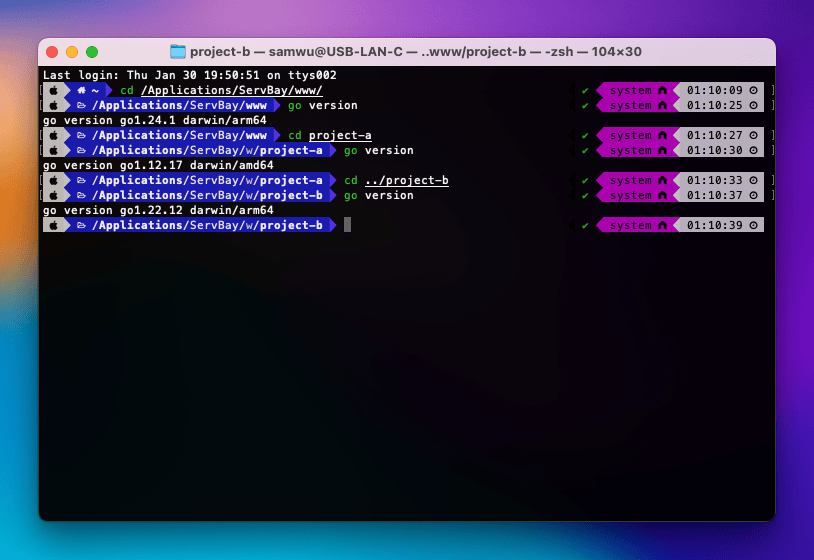
Note: .servbay.config mainly affects the base Go version as detected by ServBay. For detailed project dependency management, always use Go Modules (go.mod file).
FAQ
Q: I get "command not found" when trying to run
goin the ServBay terminal. What should I do?A: First, make sure your terminal’s PATH environment variable is set up correctly for ServBay. Next, check ServBay’s Packages > Go section to ensure you’ve installed at least one Go version and have set a default version.
Q: How do I update Go to the latest version in ServBay?
A: Regularly check ServBay’s Packages > Go section. If ServBay supports newer Go versions, they’ll appear in the list—simply click to install. Once installed, switch the default version in the GUI to start using the update.
Q: I'm experiencing slow downloads or network issues with Go Modules. How can I fix this?
A: By default, Go Modules fetch dependencies from
proxy.golang.org. In Mainland China or in restricted networks, you may face issues. Configure theGOPROXYenvironment variable to use a faster mirror, such ashttps://goproxy.cnorhttps://goproxy.io. You can set this via ServBay global settings or in your.servbay.configfile (e.g.,GOPROXY=https://goproxy.cn,direct).Q: My Go web app fails to start and reports that the port is already in use (“address already in use”). How do I resolve this?
A: This means the port you specified (e.g., 8080) is currently being used by another process. You have two options: (1) Change your Go app to listen on a different, free port (such as 8081 or 9000); or (2) Identify and terminate the process using the port. On macOS, you can run
lsof -i :<port_number>(e.g.,lsof -i :8080) to find the process ID (PID), then stop it withkill <PID>.Q: What's the difference between
.servbay.configand global Go version switching? When should I use each one?A: Global switching (via ServBay GUI) sets the system-wide default Go version.
.servbay.configprovides project-level overrides—when you enter a folder containing this file, ServBay switches your terminal session to that Go version temporarily. For best practices, use.servbay.configfor projects with specific version needs. This ensures environment isolation and reproducibility, especially if you work on multiple projects requiring different Go versions. Use global switching for your most frequently used default Go version.
Summary
ServBay provides engineers developing Go (Golang) applications on macOS with an exceptionally efficient and user-friendly local environment. Its streamlined graphical interface lets you easily install and manage multiple Go versions, while the .servbay.config feature empowers you with per-project version control. Coupled with Go Modules for dependency management and ServBay’s internal web servers for reverse proxying and app hosting, you can quickly spin up, run, and test your Go applications with minimal hassle. By dramatically reducing configuration complexity, ServBay helps you focus on what matters: coding and innovating in Go.

