Configuring Go Module Mirror Acceleration (via ServBay Control Panel)
Overview
The Go Module Proxy is a crucial mechanism within the Go ecosystem for speeding up dependency downloads. By configuring a proxy mirror, developers can avoid pulling dependencies directly from global code repositories (such as GitHub). Instead, they fetch modules from mirror servers that are closer to the user, with robust caching and stability, significantly increasing download speeds and improving development efficiency.
ServBay provides a user-friendly interface that allows you to easily configure Go module mirrors for your local ServBay environment—no need to manually manage environment variables.
Why Do You Need to Configure a Go Module Proxy?
During Go development, commands like go get or go mod download fetch dependencies from the official proxy.golang.org or directly from source repositories by default. In certain network environments, accessing these default sources can be slow, unstable, or even blocked, which can severely hinder your workflow.
Configuring a Go module proxy redirects dependency download requests to faster mirror servers, significantly reducing wait times and improving productivity.
Configuring the Go Module Proxy in ServBay
ServBay lets you intuitively set the Go module proxy address directly through its control panel. ServBay will automatically apply this configuration to Go environments it manages by setting the GOPROXY environment variable.
Prerequisites
- ServBay is installed and running successfully on your macOS system.
- Go has been installed via ServBay.
Steps
Open the ServBay Control Panel
Launch the ServBay app and open the ServBay Control Panel interface.Navigate to the Go Settings
In the left sidebar of the ServBay Control Panel, expand theLanguagessection, then selectGo Config.Select or Edit Mirror Source
In the Go configuration interface, you will see the currentGOPROXYsetting. By default, ServBay may have already preset a commonly used mirror address such ashttps://goproxy.cn,direct.- If you wish to use a different mirror, you can directly edit the address in the input box. You may enter one or more addresses, separated by commas
,. The typical format ismirror_address,direct, wheredirectmeans that if the mirror fails, downloads will fall back to the original source. - Not sure which mirror to use? Refer to the recommended list below.
- If you wish to use a different mirror, you can directly edit the address in the input box. You may enter one or more addresses, separated by commas
Save the Settings
After editing the mirror address, click theSavebutton at the bottom right to save your configuration.- To restore ServBay’s default settings, click the
Resetbutton.
- To restore ServBay’s default settings, click the
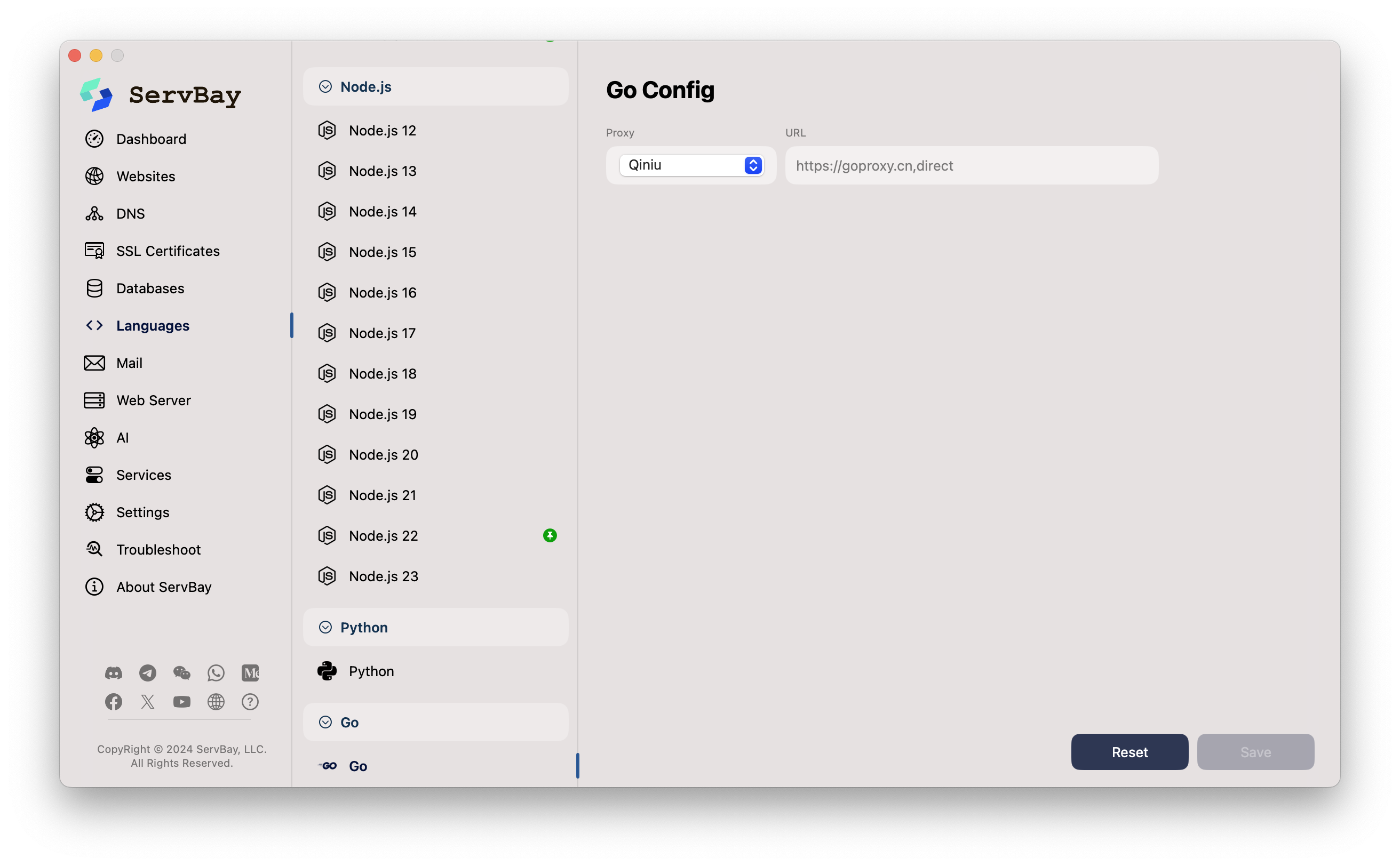 Figure: Go Config in the ServBay Control Panel
Figure: Go Config in the ServBay Control Panel
Recommended Go Module Mirrors
Here are some commonly used Go module mirror addresses that you can configure—use one or more as needed:
https://goproxy.cn(Provided by Qiniu Cloud, recommended)https://goproxy.io(Jointly maintained by GoCN community and Qiniu Cloud)https://mirrors.aliyun.com/goproxy/(Provided by Alibaba Cloud)
You can set GOPROXY as https://goproxy.cn,direct or https://goproxy.io,direct, etc.
Verifying the Configuration
Once saved, the new GOPROXY setting takes effect immediately in your ServBay environment. You may verify that the GOPROXY environment variable is set correctly by running the following in the terminal:
Open ServBay’s integrated terminal (via the Terminal feature in the Control Panel or your system terminal, ensuring ServBay's environment variables are loaded), and execute:
bash
go env GOPROXY1
The output should display the mirror address you configured in ServBay, for example:
bash
https://goproxy.cn,direct1
If the output matches your configuration, the setup was successful. Now you can try downloading some dependencies with go mod download or go get to experience the improved download speed.
Notes
- Global Impact: The Go proxy setting configured in the ServBay Control Panel applies to all Go projects and commands managed by ServBay in the current environment.
- Private Modules: If you need to access internal or private repositories for Go modules, setting only
GOPROXYmay not be enough. You might also need to configureGOPRIVATEorGONOPROXYto instruct Go commands to bypass the proxy and fetch directly from those private repositories. The ServBay Control Panel currently focuses onGOPROXY; other environment variables should be set manually in your project or terminal environment as needed. - Go Version Compatibility: The module proxy feature was introduced in Go 1.11 and became a default in Go 1.13. Ensure your Go version supports modules and the
GOPROXYsetting. ServBay generally provides newer Go versions, so this is usually not an issue. - Mirror Stability: The reliability of different mirrors may vary. If you experience download issues, try switching to another recommended mirror.
Summary
Using the ServBay Control Panel to configure a Go module mirror is a convenient way to optimize your local Go development environment and speed up dependency downloads. This feature embodies ServBay's commitment to providing developers with a fast, user-friendly local development experience. By following the steps above, you can say goodbye to slow Go dependency downloads with ease.

