ServBay Global Search Feature
ServBay is specifically designed for web developers, providing a comprehensive integrated local development environment. To further enhance developer productivity, ServBay comes equipped with a powerful Global Search feature. This feature allows users to quickly locate and access a wide range of key configuration items and resources within the ServBay environment from a single search entry point, eliminating the need to manually navigate through different interfaces.
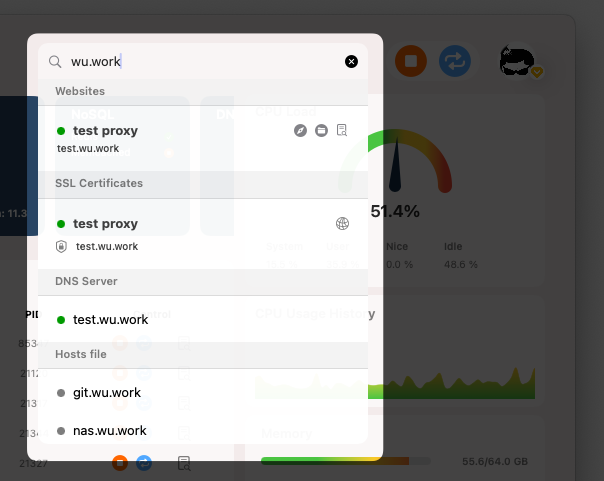
Feature Overview
The Global Search is integrated into the top section of the ServBay application interface, presenting a convenient text input box. Developers simply enter relevant keywords, and ServBay instantly searches across multiple categories, displaying matching results in a clearly organized list grouped by category.
Search Scope
ServBay's Global Search currently supports searching and quick access to the following key items:
- Website Configurations: Search for and jump directly to specific website settings pages. You can search by website name, domain (e.g.,
servbay.demo), and other relevant keywords. - Domain Entries: Find all domain lists configured in ServBay or locate specific domain entries.
- SSL Certificates: Instantly locate and manage installed or generated SSL certificates, including those obtained via ServBay User CA, ServBay Public CA, or ACME.
- DNS Configurations: Search for items related to ServBay DNS service settings.
- System Hosts File Entries: Directly search for and edit the system
hostsfile, making it easy to manage local domain resolution. - AI Models: Instantly search and locate Ollama model files.
How to Use Global Search
Using ServBay’s Global Search is simple and intuitive:
- Open the ServBay application.
- Locate the search bar at the top of the interface.
- Enter the keyword you wish to find, such as website name, domain, certificate name, etc.
- As you type, ServBay will display matched results in real-time, grouped by type (such as Website, SSL Certificate, Hosts File, etc.).
- Click on any result to quickly jump to the corresponding management panel or configuration details.
Why Use Global Search?
For developers managing multiple websites, domains, and certificates, the Global Search feature brings notable efficiency improvements:
- Time-Saving: No more clicking through multiple navigation menus—find your target configuration directly via search.
- Quick Targeting: Even among a large number of configurations, you can swiftly locate specific entries.
- Simplified Operations: A centralized search entry minimizes frequent switching among different ServBay modules.
- Increased Productivity: Makes managing your local development environment smoother and more efficient.
Important Notes
- Global Search is primarily intended for managing configuration items handled within ServBay and related system files (like the
hostsfile); it does not search the contents of your project code files. - Search results usually include partial matches of the keyword to facilitate fuzzy searching.
Frequently Asked Questions (FAQ)
Q: Can Global Search find files within my project folder?
A: No. ServBay’s Global Search focuses on searching and managing ServBay itself and relevant system configurations, such as websites, domains, SSL certificates, hosts files, Ollama models, and more—it does not search the content within your project files.
Q: If I have a lot of websites and domains configured in ServBay, will searching be slow?
A: ServBay's search is optimized for performance. Even with a large amount of configuration data, it typically provides fast and responsive search results.
Summary
The Global Search feature in ServBay is a powerful tool to boost the efficiency of managing your local development environment. It liberates developers from tedious navigation, enabling them to focus more on coding and project development. Mastering Global Search will make your ServBay experience significantly more convenient and productive.

